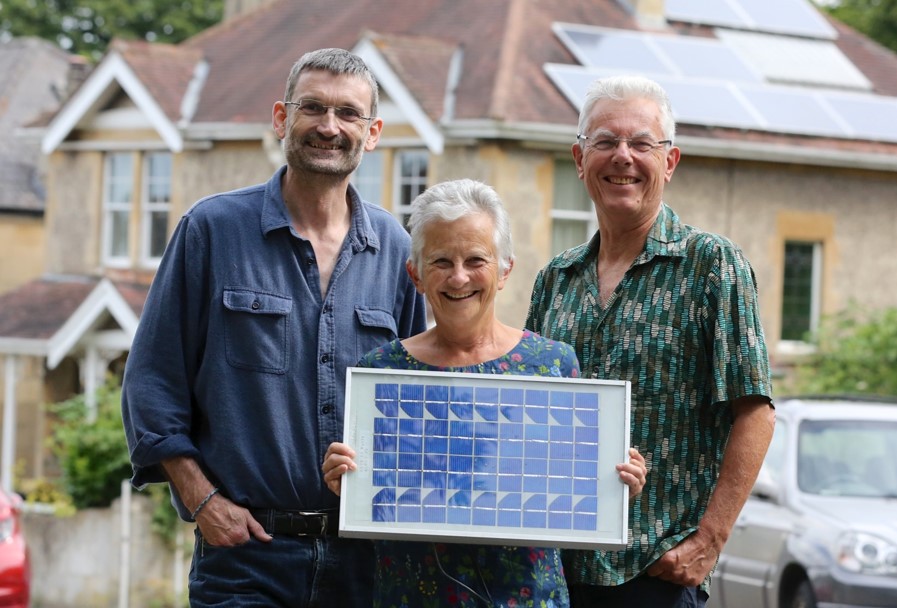Artificial Intelligence
Stemy Energy’s SPLODER platform:
- Monitors householder’s energy technology, customers’ energy behaviour, weather conditions, building performance and energy markets.
- Uses self-learning algorithms to optimise energy use and obtain the most from energy markets.
- Brings together many householders in electricity markets as if they were a power plant, helping to make the electricity system more sustainable.
Smart Devices
Stemy Energy have developed a range of smart devices which can remotely manage home energy technologies to enable them to provide flexibility to the electricity grid.
Householders are able to see details of each of these smart devices on the Flex Community™ Portal.
The route we took to providing domestic flexibility was to install these smart devices. However, you might find that there is another solution that doesn’t require installation of hardware and a purely software solution is available. The development of flexibility solutions is a growing area and we suggest you do research as to what is available.
We feel that some of the questions that a householder may ask about the installation of a smart device in their home include:
- How big is it?
- What does it look like?
- Where does it go?
- Does it need to be ventilated?
- Does it make a noise?
- Does it generate heat?
- Does it smell?
- Do I need to pay for it?
- Does it consume a lot of electricity?
You can see the Stemy smart devices at the link below.
Flex Community™ App
Stemy Energy developed the Flex Community™ app to enable householders to monitor and manage the operation of the smart device. The app is best used on a mobile phone, but also accessible via a tablet and computer.
Considerations when developing an app
Based on feedback from our participants we suggest that any app that is developed should be as intuitive as possible for users with clarity regarding:
- What functions are available?
- What do they actually do?
- How do you find them?
- How do you change the settings on them?
- What are the implications of making these changes?
Compatibility
It is important to ensure that the app is compatible with users’ mobile phones.
- Type (android or Apple)
- Operating system
- Screen size
This is an important consideration as we found that many environmentally minded people were reluctant to upgrade their mobile phones to the latest model due to the resource implications. If an app doesn’t work on older versions this would present a significant barrier to some householders participating.
Information required
The following were seen as useful information for the app to display:
- Costs, financial savings and income and where any savings/income come from e.g. from reduction in electricity use, flexibility payments
- Electricity use
- CO2 savings and where these come from e.g. from reduction in electricity use, from using renewable energy in the home (e.g. solar pv) from timing operation when renewable energy is generating nearby
- How the connector is interacting with other technology e.g. solar pv.
- An indicator to say when the connector is overriding the timer values and automatically controlling hot water, heating etc
- Temperature (e.g. water temperature from an immersion heater)
A good app will help users interpret each bit of information provided to indicate exactly what it means and what the implication is for them as the user. e.g. in terms of flexibility or comfort
Techniques for displaying information
- Clear graphs, each with a key that enables users to understand what is being shown
- A clickable question mark function next to a quantity figure (e,g. cost, CO2 saving) which opens up an explanation of how this is calculated.
‘How to’ information required
- How to set the planned times for (e.g. for the water heating to come on and go off) in manual mode.
- How to manually over-ride the operation of the smart device when necessary.
- How to change the details of the household electricity tariff.
For Flex Community™ a User Manual and a Quick Guide was developed as a separate document to the app and is accessible via the Flex Community™ Portal.
A manual needs to be as user friendly as possible (e.g. as concise as possible, using pictures as far as possible).
Dealing with problems
All technical equipment has the potential to go wrong. As Flex Community™ was a trial we were very aware that there could be problems with the smart device e.g.
- Power generation issues
- Timer malfunction
- The App crashing
- Wifi connectivity problems
Users may not understand something about the operation of the smart device e.g. why the lights have changed colour. Using the Manual or Quick Guide helps with this.
In addition there could be a failure of the energy technology (e.g. immersion heater) which could be blamed on the smart device. Our policy was for Stemy Energy to check that the smart device was operating correctly. If it was then the next step would be to call the energy technology installer.